Proper stakeholder management is a key success factor in Project Management. In Indonesia The PROJECT GENERAL COMPANY, manages projects in Indonesia. http://www.project-general.com #PMBOK #AGILE #INDONESIA
Success or failure? In 20 minutes you can discover the true status of any project and validate it against best practices.
Success or failure? In 20 minutes you can discover the true status of any project and validate it against best practices. Contact The PROJECT GENERAL COMPANY, Jakarta pmo@project-general.com #pmo #projectmanagement #pmbok #agile #INDONESIA

Want project management success? Follow the PMI Talent Triangle
The PROJECT GENERAL COMPANY, uses and agrees totally with the PMI Talent triangle. Want career success in Project Management? You need to have Technical Project Management skills, Strategic and Business Management skills, and leadership skills. This PMI Talent triangle is a good place to start evaluation of what is missing. The PROJECT GENERAL COMPANY manages projects in Indonesia and trains project managers. www.project-general.com #AGILE #PMBOK #PMO

The PROJECT GENERAL COMPANY, Jakarta is hiring!
PROJECT GENERAL is now hiring a marketing expert. We are building our Project Management Division in Indonesia – We are looking for someone to help us identify, get, and retain new clients and enhance relationships with existing clients. Should be able to meet and sell our services , training, and publications to mid level all the way up to the BOD. Strong English Language and / Professional Indonesian Language skills. www.project-general.com pmo@project-general.com
PT. KONEXINDO UNITAMA is an equal opportunity employer

Need project management in Jakarta? Need project management training in Indonesia?
Need project management in Jakarta? Need project management training in Indonesia?
The PROJECT GENERAL COMPANY, Jakarta manages projects in Jakarta trains project managers in Indonesia. The PROJECT GENERAL COMPANY offices are located in Cideng, central Jakarta, and also in South Jakarta.
pmo@project-general.com www.project-general.com

The PROJECT GENERAL COMPANY is a proud diamond sponsor of #SYMEX2020 in Semarang, Indonesia March 11 and March 12, 2019.
The PROJECT GENERAL COMPANY rebuilds PMO’s in Indonesia
The PROJECT GENERAL COMPANY offers project management training in Indonesia.
In this case, The PROJECT GENERAL COMPANY is training a Project Management Office (PMO) in Jakarta to help them achieve their goals .
Rebuilding a PMO with the core team. The PROJECT GENERAL COMPANY builds PMOs in Indonesia.

Contact us: pmo@project-general.com www.project-general.com
Leading a team is one of the most critical tasks of the project manager.
The PROJECT GENERAL COMPANY manages projects, trains project managers, and manages PMO’s in Indonesia.
Project managers work between the frontiers of what is and what is not possible to do.
Leading a team is one of the most critical tasks of the project manager.
Contact the PROJECT GENERAL COMPANY, Jakarta and let us help you run your projects in Indonesia.
Confirmed PMP classes in Jakarta from The PROJECT GENERAL COMPANY.
Confirmed PMP classes in Jakarta from The PROJECT GENERAL COMPANY.
Dates:
November 25 – 29, 2019 (5 Days, 35 hours, 35PDU)
December 09 – 13, 2019 (5 Days, 35 hours, 35PDU)
Place: Central Jakarta
All skills needed to pass the PMP exam including:
• PMBOK and AGILE knowledge
• Study skills and study guides
• Exam preparation skills
• Sample test questions
• Certified PMP trainers
Interested in advanced Project Management Tools listed below? Contact the PROJECT GENERAL COMPANY, Jakarta
More information? pmo@project-general.com www.project-general.com
.
DISPLAY THE WBS IN THE RESOURCE USAGE VIEW IN MS – PROJECT – EXPERT TIP FROM THE PROJECT GENERAL COMPANY
Display the WBS in the Resource USAGE view in MS – Project – Expert tip from The Project GENERAL COMPANY
Display the WBS in the Resource USAGE view in MS – Project – Expert tip from The Project GENERAL COMPANY http://www.project-general.com
on October 29, 2019
Expert project management tip from The PROJECT GENERAL COMPANY, Jakarta
Ever want to see the WBS in MS Project 2016 or MS Project 2019? Now you can!!
There is an easy way to display the Work Breakdown Structure (WBS) in the Microsoft Project Resource Usage view. This view is a great way to see all of your project resources, along with the tasks assigned to each resource and where they fit in the WBS.
A bonus feature is the Resource Usage view displays a time-phased grid on the right side of the view which allows you to see items like Work and Cost phased over time.
The Resource Usage view is missing one element, however. It displays the tasks assigned to each resource, but it does not display the summary tasks for these tasks. This means you cannot see the WBS for the tasks assigned to each resource.
For example, please consider the Resource Usage view of the project shown in Figure 1 (below).
Notice that you can see all of the tasks assigned to Jonathan Kine PMP, but you cannot see the summary tasks to which each of her assigned tasks belongs. For example, consider the two tasks PMBOK6 Formally close projects and Confirm HW is revision 1 tasks at the bottom of his list of assigned resources.
Are the 2 tasks in the same summary section or are they in different summary sections?
You cannot determine where in this project these two tasks belong in the WBS using the default resource view in figure 1 below.
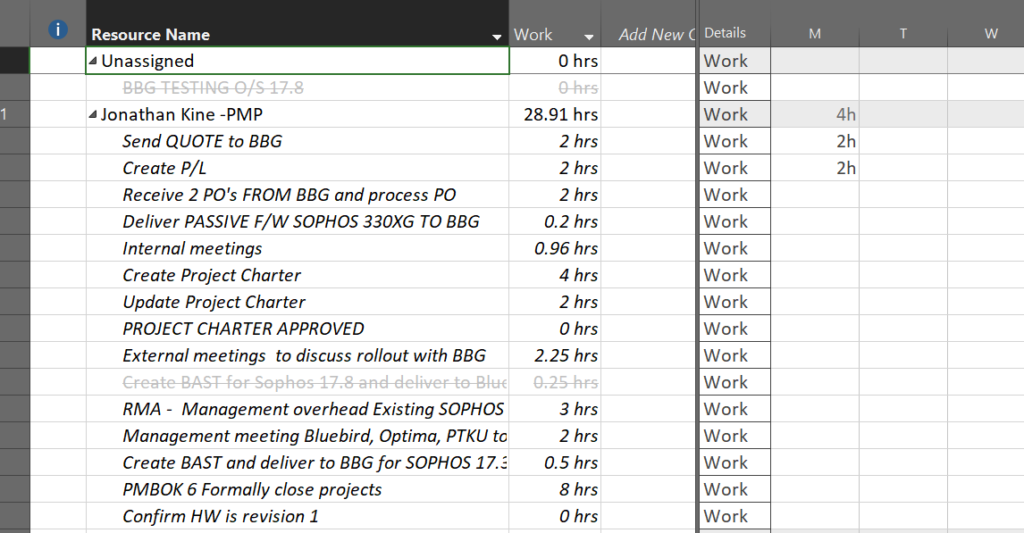
Figure 1 default resource usage
Many years ago, Microsoft introduced a powerful resource Group named Assignments Keeping Outline Structure in a much earlier version of Microsoft Project. This Group allows you to display the associated summary task for every task shown in the Resource Usage view.
To apply this Group to the Resource Usage view, click the View tab to display the View ribbon. In the Data section of the View ribbon, click the Group by pick list button and select the Assignments Keeping Outline Structure item on the menu, as shown in Figure 2.
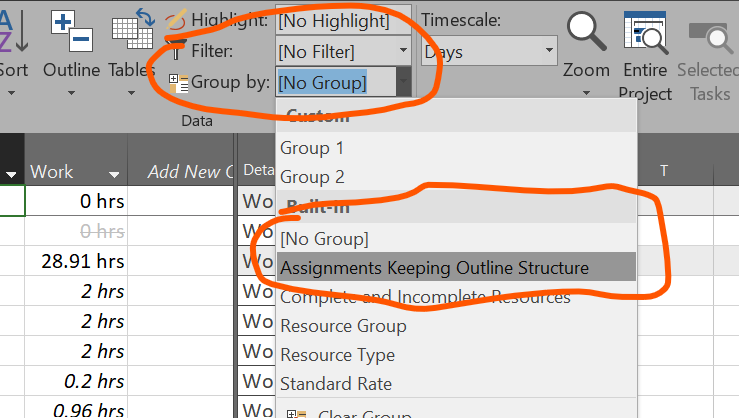
Figure 2: Apply the Assignments Keeping Outline Structure groupFigure 3 (below) shows the Resource Usage view with the Assignments Keeping Outline Structure group applied. Notice that you can now see the following in the Resource Usage view:
• Each resource in your project team (formatted with the yellow cell background color)
• Detailed tasks assigned to each resource
• Summary tasks for each detailed task (formatted with the light blue cell background color)
• Outline numbering for each summary task (displayed to the left of each summary task name)
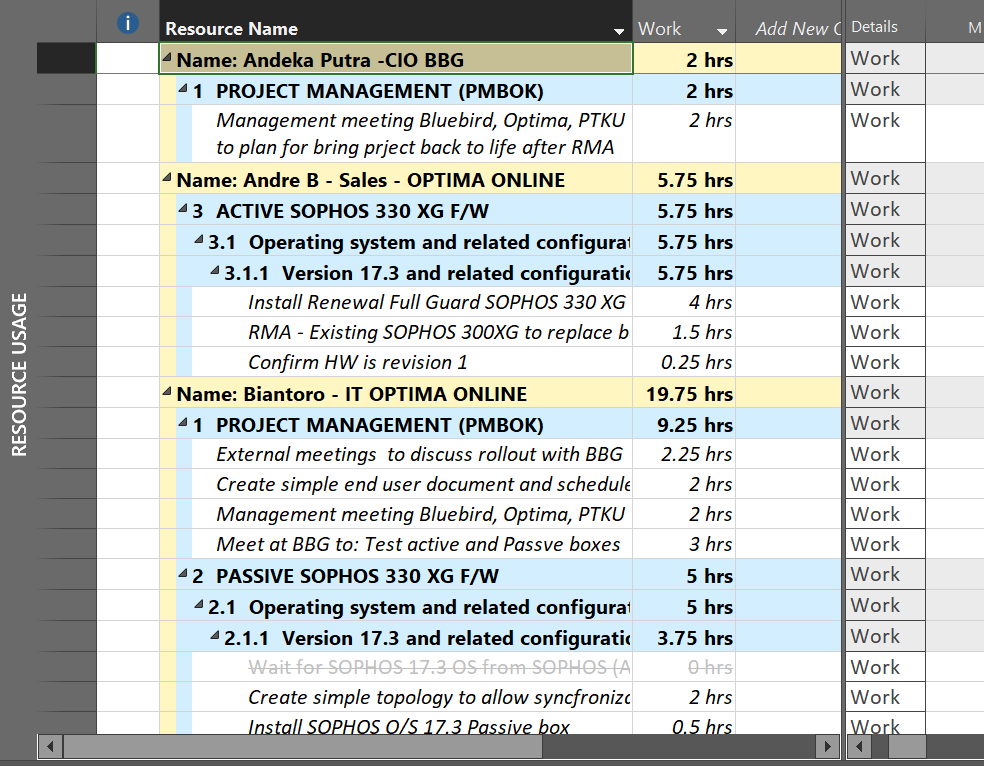
Figure 3: Resource Usage view with the Assignments Keeping Outline Structure group applied
With the Assignments Keeping Outline Structure group applied, the Resource Usage view now displays the full WBS for every task assignment.
There is one severe limitation when you have this Group applied: the Resource Usage view will not format the names of over allocated resources using the red font color. This is due to the default font formatting of the Group. If you need to analyze and level resource over allocations, The PROJECT GENERAL COMPANY recommends removing the Assignments Keeping Outline Structure group until the leveling process is completed, and then you can reapply the Group.
The PROJECT GENERAL COMPANY manages projects and services Indonesia in English, Indonesian, Chinese, and Japanese. Please click here for The PROJECT GENERAL COMPANY client portfolio.
The PROJECT GENERAL COMPANY is a proud sponsor of #SYMEX2020 in Semarang, Indonesia March 11 -12, 2020

www.project-general.com pmo@project-general.com
Consolidated from Display the WBS in the Resource Usage View, Dale Howard , Written on October 5, 2018
#SYMEX2020, Expert tip from The PROJECT GENERAL COMPANY, Microsoft Project, News, PMBOK, PMBOK6, PMO, PMP, Resource Usage View, Resources, SCOPE, Training, WBS, Work Breakdown Structure
Better communications are a key success factor for project success
agile #pmbok #pmo #consultants #trainers #indonesia Proper communication processes are key success factors for project success. In Indonesia, The PROJECT GENERAL COMPANY can help your projects succeed. Contact us for consulting and training: pmo@project-general.com http://www.project-general.com



